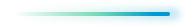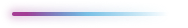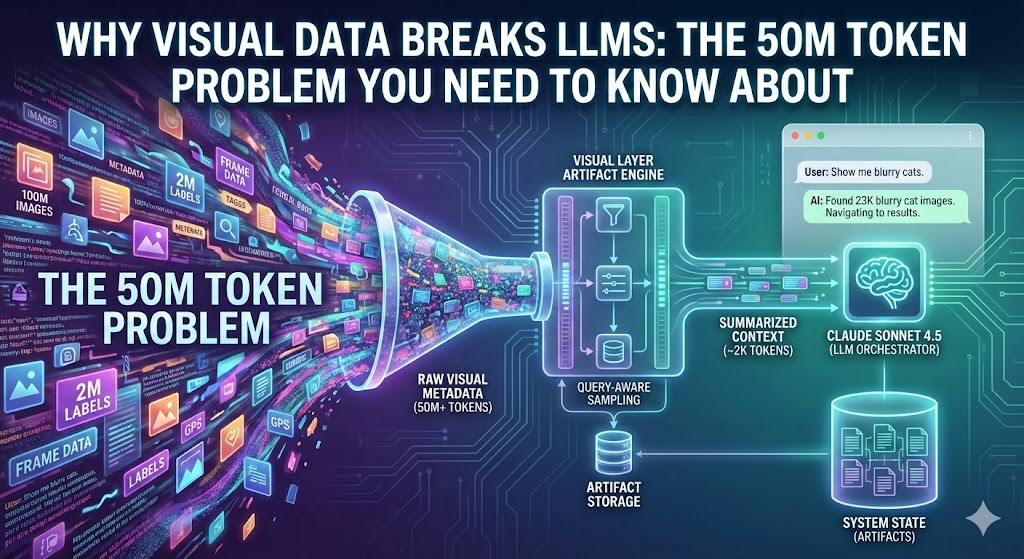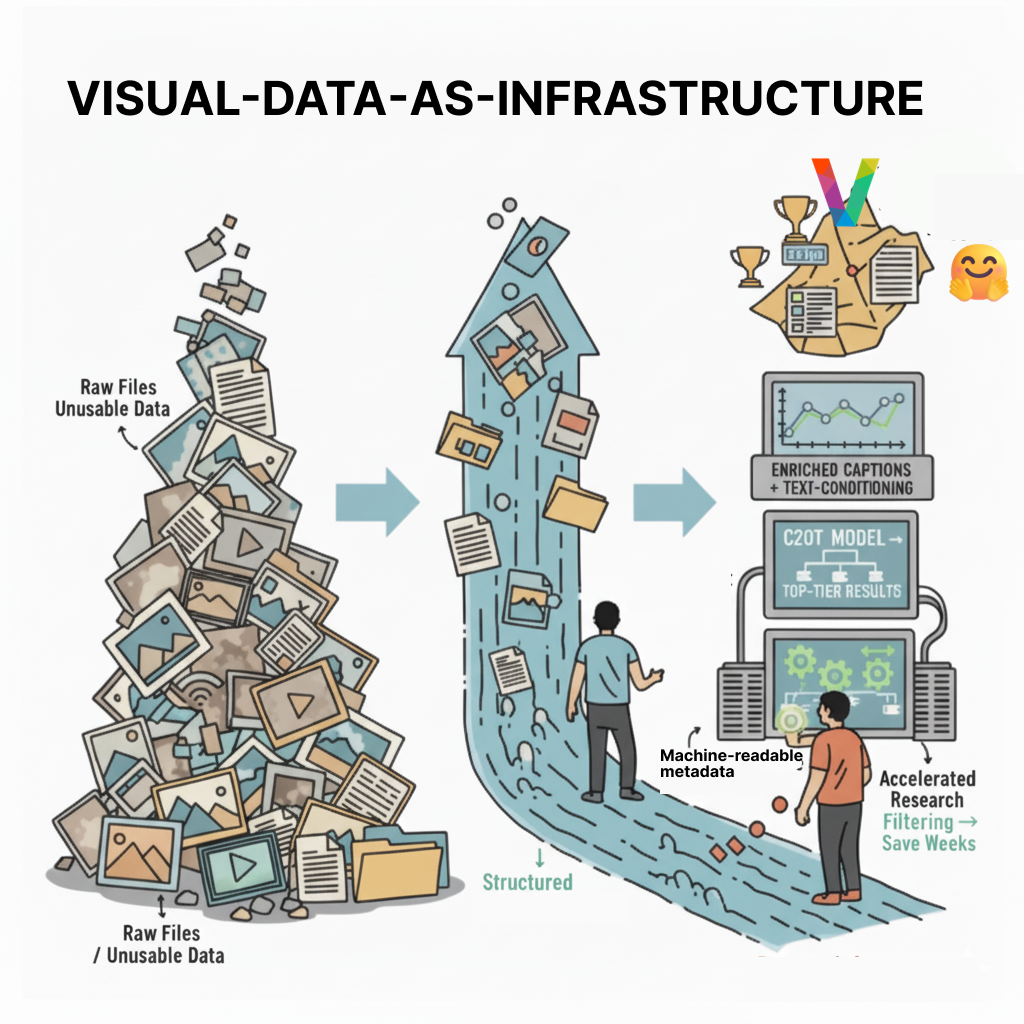Introduction
Building several AI products over the years has left me with scars :)
There is a great piece from a16z called “The New Business of AI” which describes the main challenges in developing AI products/companies, the main takeaway is that solving for rear edge cases to reach production can be very expensive and challenging and might kill a company.
And indeed AI has a huge potential to disrupt industries but it takes some work in order to get there and might not be quite aplicable to everything, yet.
Recently there is a lot a buzz concerning generative AI. Some are calling it the real deal and that this time AI will rise to its promise. This could be read on “After A Lot Of Hype, (Useful) AI May Finally Be Here”. A more cautious opinion could be read on “Investors have big plans for generative AI. They should temper their expectations.”
Days will tell. But it’s sure is still challenging to develop an AI based product. But the outcome could be very sweet so many persue it and some deliver.
My Personal Experience
Following is my personal seven stage process for AI development:
- 𝐄𝐗𝐂𝐈𝐓𝐄𝐌𝐄𝐍𝐓: WOW, AMAZING, Deep Learning you said? Works right out of the box! Watch it go! With it, I can solve anything!
- 𝐒𝐔𝐑𝐏𝐑𝐈𝐒𝐄: Hold on a second, It seems that it doesn’t work for just a few use cases. Let me tweak the model just a little bit.
- 𝐃𝐄𝐍𝐈𝐀𝐋: Oh.. interesting, not quite there yet. I’ll add some rare edge cases and retrain the model. It should do the work.
- 𝐆𝐑𝐈𝐄𝐅: Oh No! There is no way it will work! I’m terrible at this.
- 𝐀𝐍𝐆𝐄𝐑: That’s it. I’m done. Let’s change the product! let’s build a face detector it works with 99.9999% accuracy (I think)
- A𝐂𝐂𝐄𝐏𝐓𝐀𝐍𝐂𝐄: Ok, no problem. let’s build our own dedicated infrastructure data/models/serving. We’ll have to do specific tuning per customer of course. If it’ll become too expensive we’ll build our own hardware. We’d also have to do some continuous model training and hire a dedicated work-force per project. You know what, just to be on the safe side, let’s limit the product scope and include humans in the loop (but just for the first two years..)
- 𝐉𝐎𝐘: Yay!!! it’s in production! Real people actually use it!!
fastdup
From the start, we wanted to build fastdup differently , we wanted zero-touch integration, scale, very high accuracy, and a great user experience. For fastdup users and for us, we wanted joy from step 1
Our joy at watching what the fastdup community is building (without us involved at all) is immense.
Below are some public use cases that some Kaggle users have discovered using fastdup.






We thank our community and looking forward to building great things together.